Canon S200 струйный принтер, в двух частях - 2
1 - обзор принтера и механической части
2 - плата электроники и блок питания принтера
В первой части этого обзора мы детально и с огромным количеством фотографий рассмотрели устройство и механику принтера Canon S200, теперь мы рассмотрим плату электроники и блок питания, с полным разбором, естественно.
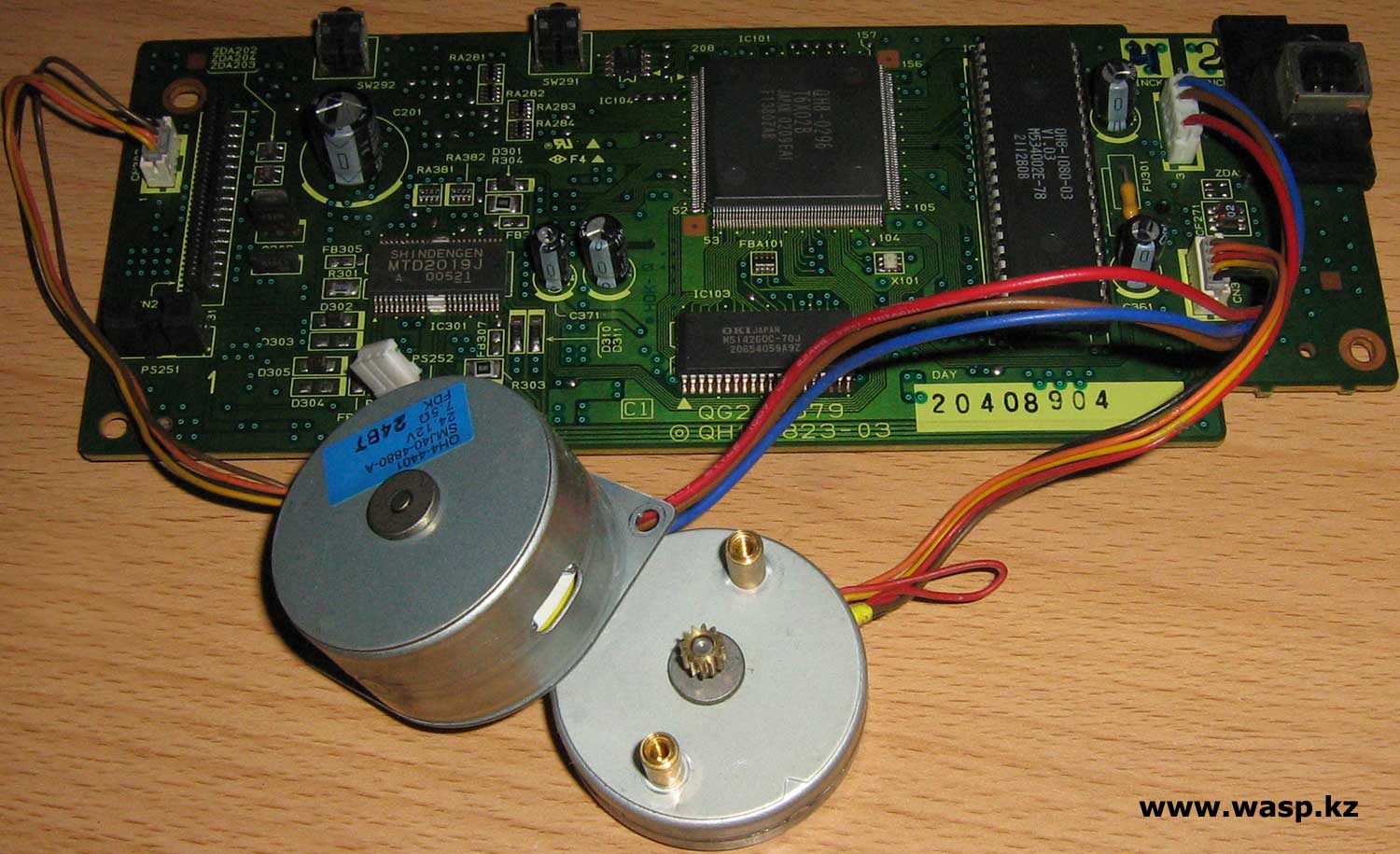
Щелкните по рисунку, чтобы увеличить! - click to zoom image
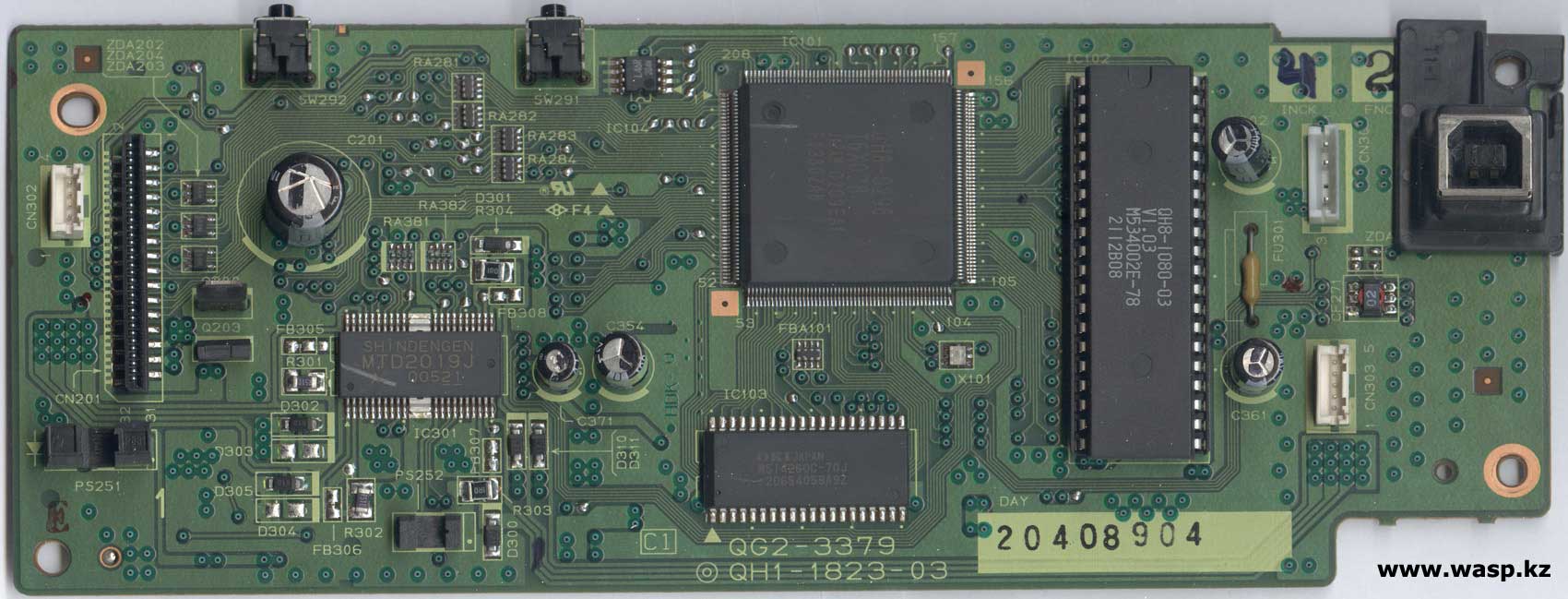
Щелкните по рисунку, чтобы увеличить! - click to zoom image
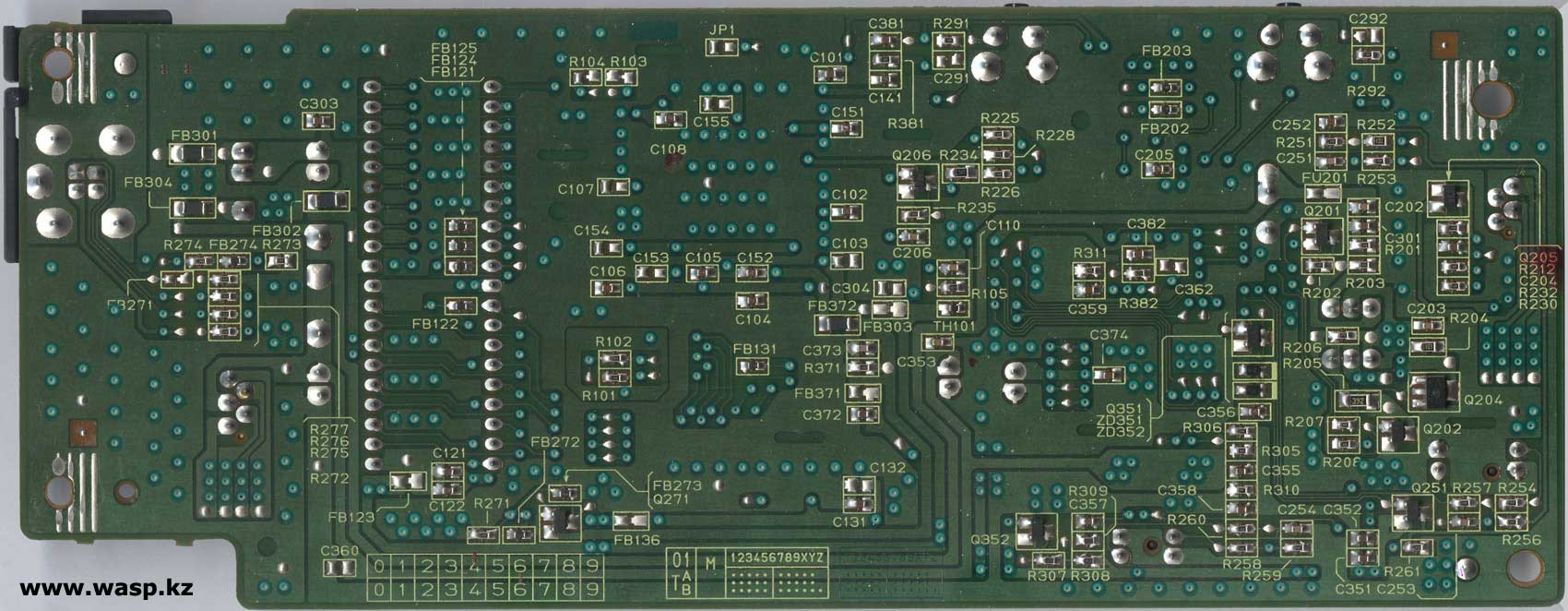
Щелкните по рисунку, чтобы увеличить! - click to zoom image
Итак, в принтере всего одна печатная плата - она обеспечивает всю работу устройства. На ней маркировка: QG2-3379, QH1-1823-03, 20408904 (дата изготовления), и еще HDK-Q. На ней распаяны следующие компоненты, впереди идет маркировка на плате:
IC101 - QH8-0296 (T6X02B Japan 0209EAI F1380ZAB) микроконтроллер
IC102 - QH8-1080-03 (VI.03 M534002E-78 2112B08) микроконтроллер
IC103 - M514260C-70J (OKI Japan 20654059A9Z) микросхема памяти
IC104 - L46R 204W микросхема ПЗУ
IC301 - MTD2019J (SHINDENGEN A 00521) драйвер двигателя
Q200 - J325 транзистор
Q203 - B1443 транзистор
PS251 - P831 оптопара (светодиод/фотодиод), определяет, что отсутствует бумага
PS252 - оптопара, маркировки нет, работает на позиционирование протяжки листа бумаги
CN201 - разъем под 32-жильный шлейф, идущий к печатающей головке
CN202 - разъем USB для подключения принтера к компьютеру
CN301 - разъем соединяющий плату с блоком питания
CN302 - разъем подключения двигателя, который двигает печатающую головку
CN303 - разъем подключения двигателя работающего на протяжку листа бумаги
SW291 - кнопка включения/выключения/перезапуска принтера
SW292 - кнопка работающая как концевой выключатель, на которую давит крышка принтера
Так же на плате присутствуют пять электролитических конденсаторов, элементы SMD монтажа, есть разведенные, но не распаянные места. На обратной стороне платы присутствуют только SMD-детали: резисторы, конденсаторы, транзисторы...



Щелкните по рисунку, чтобы увеличить! - click to zoom image
Блок питания в принтере Canon S200 внешний, он представляет собой этакую пластмассовую коробочку, которая вставляется в специальную нишу на днище принтера. С электроникой принтера он соединяется через трехпиновый разъем. На корпусе блока питания обозначено: Canon K30157, AC Adapter, Input: 220-240V 50/60Hz 0.2A, Output: постоянный ток 5V 0.2A и постоянный ток 24V 0.55A. Значки сертификации и страна изготовления - Таиланд.
Разобрать этот блок питания не так-то просто - нужен специальный ключ, чтоб отвернуть два винта, из-за отсутствия у меня такового пришлось просто сломать корпус БП... И тут я узнал насколько крепкая пластмасса использовалась для этого принтера!
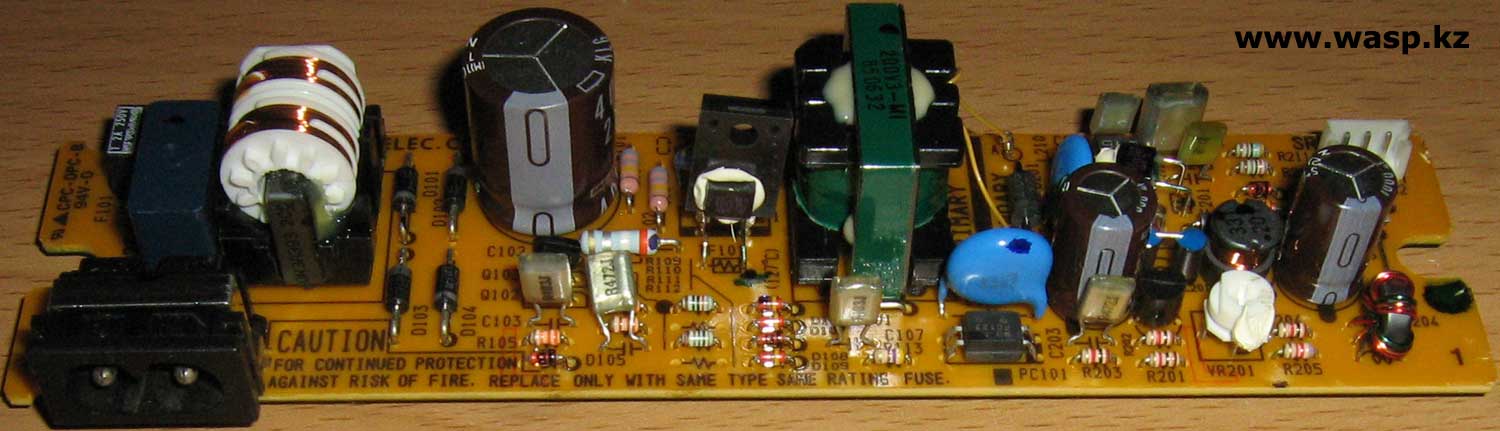
Щелкните по рисунку, чтобы увеличить! - click to zoom image
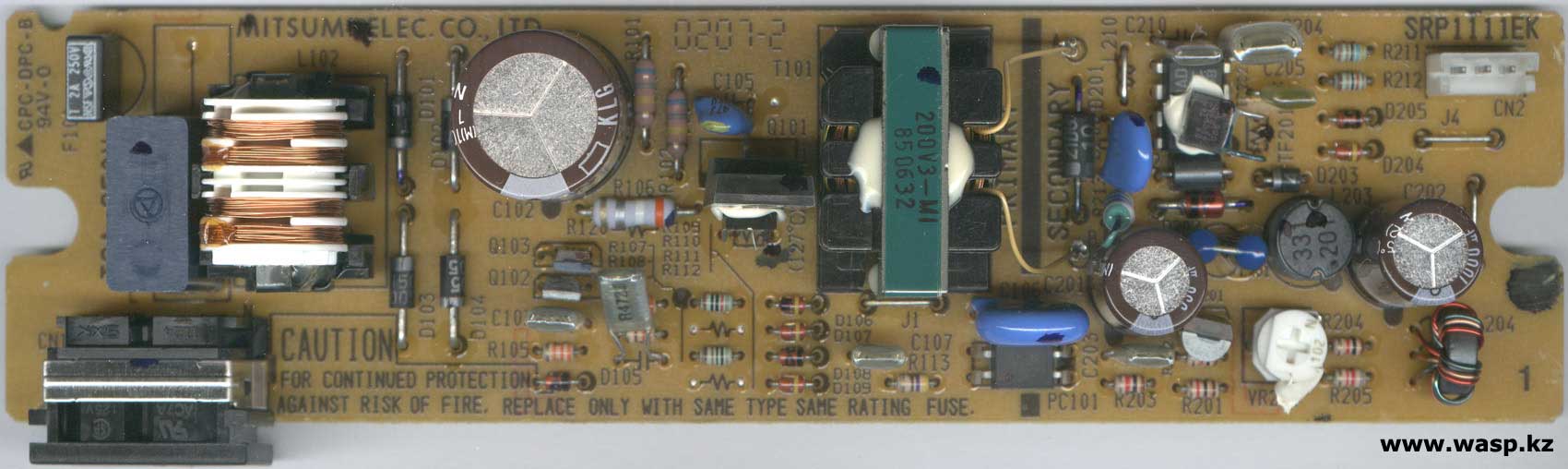
Щелкните по рисунку, чтобы увеличить! - click to zoom image
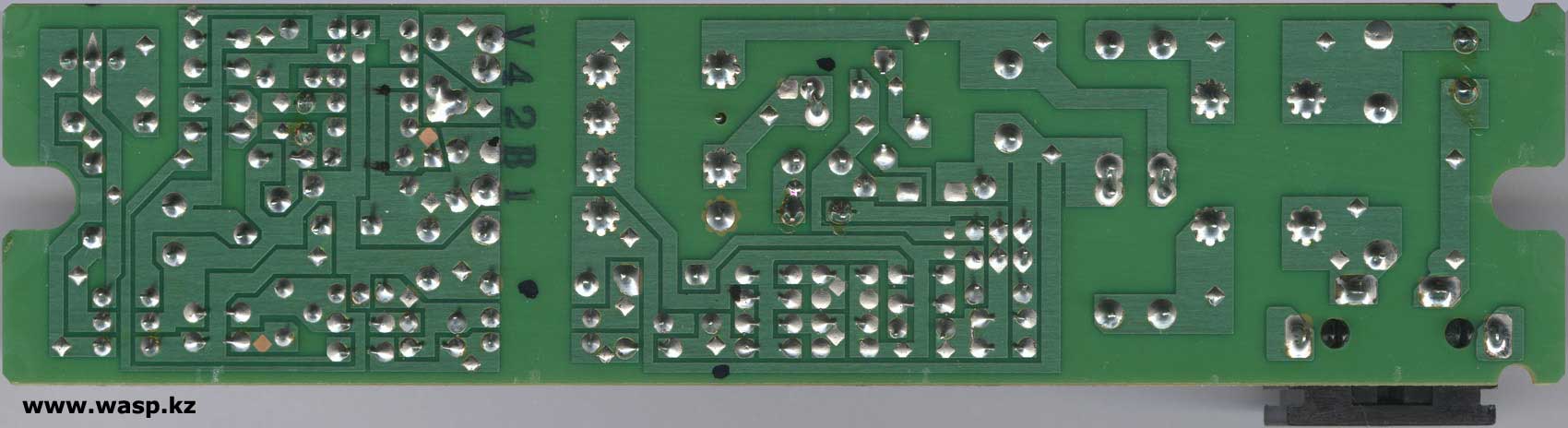
Щелкните по рисунку, чтобы увеличить! - click to zoom image
Внутри мы видим стандартного типа импульсный блок питания, на плате маркировки: Mitsumi Elec. CO.,LTD, CPC-DPC-B, SPR1111EK. На входе стоит так называемый евроразъем С8, далее предохранитель в пластмассовом корпусе на 2А, фильтр - пленочный конденсатор на 0,1 мкФ, дроссель OR3A393 2CC, диодный мост, электролитический конденсатор 22 мкФ на 400 вольт, два транзистора C1741, кремниевый транзистор K2128 - N-Channel Power F-MOSFET, к его обратной стороне приклеен термодатчик. Трансформатор имеет маркировку 200V3-MI 850632. Далее есть одна микросхема, но маркировки ее не разобрать, так как к ней тоже приклеен термодатчик... транзистор IC201 - это 1431T.
На обратной стороне платы элементов нет, одни дорожки и надпись V42BI.
Характеристики принтера Canon S200
Тип - настольный принтер цветной
Технология печати термическая струйная
Максимальный формат A4
Печать фотографий
Количество цветов 4
Максимальное разрешение для цветной печати 2880x720 dpi
Скорость печати 5 стр/мин (ч/б А4), 3 стр/мин (цветная А4)
Подача бумаги - стандартный лоток на 50 листов
Требуемая плотность бумаги 64-245 г/м2
Печать на карточках, пленках, этикетках, фотобумаге, глянцевой бумаге, конвертах, матовой бумаге
Ресурс цветного картриджа 120 страниц
Ресурс ч/б картриджа 130 страниц
Количество картриджей 2
Тип картриджа - чёрная чернильница BCI-24; цветная чернильница BCI-24
Интерфейс USB 2.0
Уровень шума при работе 43 дБ
Габариты 390x162x189 мм (ШхВхГ)
Вес 2.4 кг


Драйвера, в том числе некое подобие под ОС Windows 7, есть на сайте изготовителя, только следует их искать на англоязычных ресурсах Canon, в разделе Архивное...
Михаил Дмитриенко, Алма-Ата, 2013 г.
Canon S200 Inkjet Printer
Inkjet printer Canon S200 - fairly old model, but still works ... small size, low the price of consumables and ease of refilling - it also means something! I have already described one moment associated with this printer - head cleaning - see this stuff here. Today I totally make out the Canon S200 and lay out detailed photos of his unit - the mechanical parts and electronics ...
I will not dwell too much on the external review of the printer - it is nothing special to be remarkable: plastic body, more elongated in height, two folding tray under the paper, the front flap - it is in the closed status clicks on a button switch. On the back side USB port and a standard connector for AC 220 volts. The power supply is located in the lower part - it is removable. Plastic body is good, durable, but Mark ... On the bottom is stamped into the plastic "sticker" printer, it contains: Canon K10208, signs standardization and certification, the message that the product is class B, it is made in Thailand.
On top is a power button and restart. When opening the front cover print head leaves and parked the middle - to replace the ink cartridges (ink tanks). Begin to dismantle the printer Canon S200. First of all remove the tray, take out the power supply, remove the front cover. The housing consists of two halves and bonded to each other by conventional latches, for which the spin on the bottom printer has a pair of slots, in general, disassembly of this printer is quite simple. Remove cover, we see the main Parts of the Printer Canon S200, is this: broaching sheets of paper, the print head unit with the guides and the mechanisms of its moving and positioning the head parking space, at the same time it has a mechanism for clearing the head and diapers, two electric motors (head movement and drawing paper) board electronics.
Pulling out all the items one by one, we see at the bottom of the printer is a great spot on the dried ink in the print parking head rest mechanism for glued thick sheet material similar to felt or felts.
All the mechanics placed on a steel frame, a separate mechanism is bolted to the input tray. Sticker on the frame: Serial Number FAXG68940, the same code is stamped M1 QA1-0548. Parking the head has a rubber plug which seals the printhead nozzles and thus prevents them from drying. Next to her is "knife" of rubber or other elastic material - this is a scraper cleaning the nozzle head in the parking there are two inserts of a fibrous material and lower felts, which absorbs all the ink during cleaning.
Drive mechanism of the paper includes a set of rubber rollers, gear transmission, it rotates an electric motor, which sticker says: QH4-4402 SMB40-9640-A 24.12V 12Ω FDK 24BT. To him with board Electronics are four wires, one red wire loop. Also on the drive mechanism is implemented positioning a sheet of paper - optocoupler sensors are located on the printed circuit board. And one more lever for couples LED / LED signals on the receipt printer / paper out.
A horizontal movement mechanism and positioning the printhead comprises one guide toothed a belt and a motor that has at its label: QH4-4401 SMJ40-4880-A 24.12V 7.5Ω FDK 24BT, to him with electronics board are also four wires.
The print head is inserted into the slot, which is moving along the track, which was recorded timing belt. It is marked 316ST80-ASA-2.0, it also serves as a positioner, the teeth of which Optocoupler reads at block printhead. It is connected to a wide trail (AWM E41447-SHC 2896 VW-1), the board electronics, the three strands of which go to the opto-coupler, the other on the gold-plated contact areas - the connection with most print head. There are two levers (blue), one switches the type of format printing - full-length A4 or small - letter. The second lever fixes the print head by pushing it possible to extract it. The print head contains two compartments for ink cartridges, ink and correct: black BCI-24 Black and Color BCI-24 Color. Four ink tubes supplied to nozzle unit itself, which has a group of contacts for compound with electronics. On the head is marked 1H2B2710.
It is this print head is almost 100% reason for leaving all printers Canon S200 (and the like), of system - the ink dries in the Micro-the finest in the pipeline ... and purify this, even with a special the cleaning liquid is problematic, often impossible. We shall now proceed to a detailed examination of the electronics board printer Canon S200 and its power supply, but it is in the second part. In the first part of this review, we detail and with lots of pictures and examined the device mechanics Printer Canon S200, we now consider the cost of electronics and power supply, with a full analysis of course.
Now, the printer is only one printed circuit board - it provides all the work unit. It marks: QG2-3379, QH1-1823-03, 20408904 (date of manufacture), and another HDK-Q. It wired the following components:
IC101 - QH8-0296 (T6X02B Japan 0209EAI F1380ZAB) microcontroller
IC102 - QH8-1080-03 (VI.03 M534002E-78 2112B08) microcontroller
IC103 - M514260C-70J (OKI Japan 20654059A9Z) memory chip
IC104 - L46R 204W chip ROM
IC301 - MTD2019J (SHINDENGEN A 00521) motor driver
Q200 - J325 transistor
Q203 - B1443 transistor
PS251 - P831 optocouplers (LED / photodiode), determines that there is no paper
PS252 - optocoupler marking not working on the positioning of pulling a sheet of paper
CN201 - Connector for 32-wire ribbon cable that goes to the printhead
CN202 - USB port to connect the printer to your computer
CN301 - Connector connects to the power supply board
CN302 - socket connection to the motor that moves the printhead
CN303 - plug the motor running on the pulling of a sheet of paper
SW291 - the on / off / reset the printer
SW292 - buttons work as limit switch, which puts pressure on the cover of the printer
Also on the circuit board there are five electrolytic capacitor SMD mounting elements there divorced but soldered places. On the reverse side of the board are present only SMD-parts: resistors, capacitors, transistors ...
The power supply in the printer Canon S200 appearance, he is such utter a plastic box, which is inserted into a special niche in the bottom of the printer. Since it connects to the printer electronically through-pin connector.
On the case of the power supply indicated: Canon K30157, AC Adapter, Input: 220-240V 50/60Hz 0.2A, Output: constant Current and 5V 0.2A DC 24V 0.55A. Icons certification and country of manufacture - Thailand.
Disassemble this power supply is not easy - you need a special wrench, unscrew the two screws so that, in the absence I had such a break the case PSU ... And then I learned how strong plastic used for this printer! Inside we see the standard type switching power supply, the motherboard markings: Mitsumi Elec. CO., LTD, CPC-DPC-B, SPR1111EK. At the entrance stands the so-called Euro connector C8, then fuse the plastic case to 2A, the filter - Film capacitor of 0.1 mF, throttle OR3A393 2CC, a diode bridge, the electrolytic capacitor 22 uF 400v, two transistors C1741, silicon transistor K2128 - N-Channel Power F-MOSFET, to its reverse side glued sensor. The transformer is marked 200V3-MI 850632. Next, there is a single chip, but its labeling not tell, because it is also glued sensor ... Transistor IC201 - it 1431T.
On the reverse side of the board members present, one track and the inscription V42BI.
Canon S200 Printer Specifications
Type - Color Printer
Print Technology Thermal Inkjet
Maximum size A4
Printing photos
Colors 4
Maximum resolution of 2880x720 dpi color printing
Print speed of 5 pages / min (B / W A4), 3 pages / min (color A4)
Paper Supply - standard tray, 50-sheet
The required paper weight 64-245 g/m2
Card stock, transparencies, labels, photo paper, glossy paper, envelopes, matte paper
The resource color cartridge 120 pages
Resource b / w cartridge 130 pages
Number of print cartridges 2
Type of cartridge - black ink tank BCI-24, BCI-color ink-24
USB 2.0 Interface
Noise at work 43 dB
Dimensions 390x162x189 mm (WxHxD)
Weight 2.4 kg
Drivers, including some semblance of a Windows 7 operating system, is on the site of the manufacturer, but you should look for them in the English-language resources Canon, in the Archives ...
Michael Dmitrienko, Almaty, 2013 |


October 02 2020 10:03:42
October 03 2020 08:00:15
October 03 2020 12:20:54
October 03 2020 15:17:06