Материнская плата Biostar H61MGC LGA1155, часть 1
Часть 1 - Часть 2
Эта материнская плата была куплена взамен вышедшей из строя матплаты ECS Elitegroup Z77H2-A3, разумеется, это более простая и бюджетная матплата, но сейчас выбирать не приходится... Это устаревшая платформа. Но процессоры под неё есть и это мощные процессоры, которые еще могут отлично работать!
+ Щелкайте по фото, чтобы увеличить!
В первой части мы постараемся максимально полно описать эту материнскую плату, её основные элементы и её характеристики. А во второй части опишем настройки БИОСа и саму работу, ну и под конец подведем итоги.
Внешний осмотр матплаты
Эта материнская плата уже была в употреблении, и потому на руках только сама матплата и задняя панель-заглушка. Состояние, в общем и целом хорошее, за некоторыми небольшими изъянами.
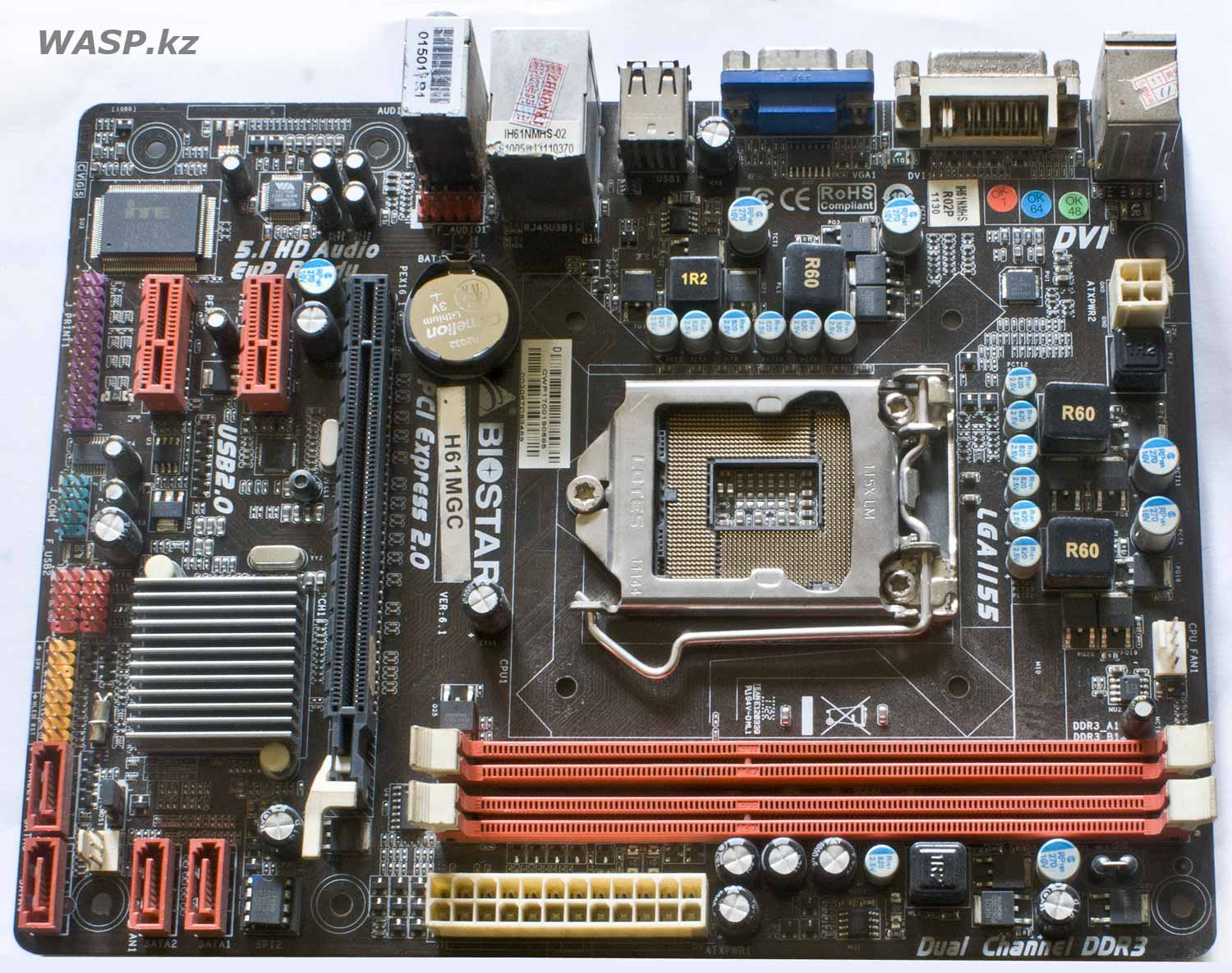
Внешне это стандартная матплата форм-фактора Micro ATX размерами 226 мм на 175 мм. Оформлена она в традиционном стиле Biostar той поры, а именно 10-12 лет назад: яркие разноцветные разъемы и слоты расширений...
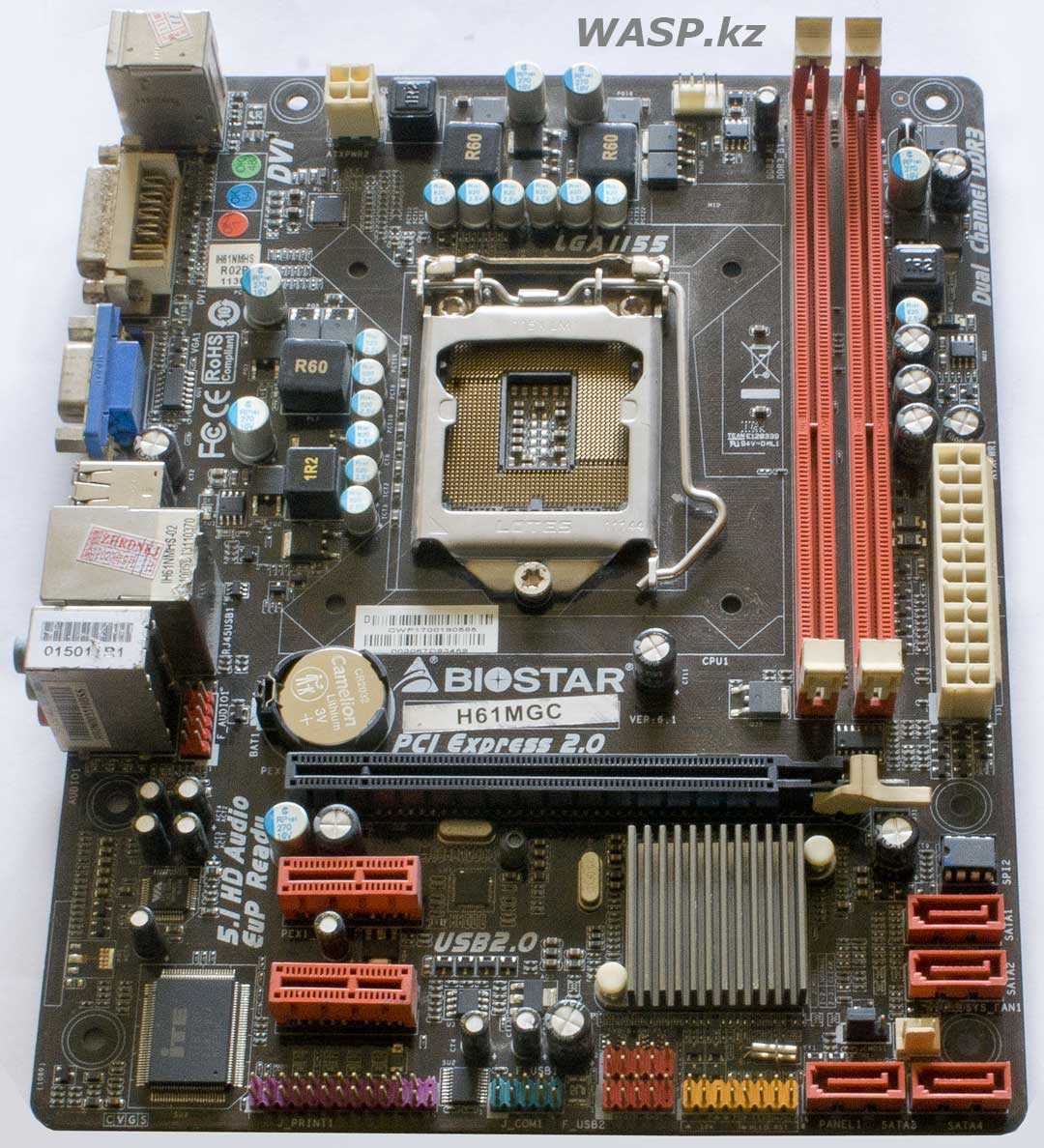
Почти по центру расположен процессорный слот LGA1155. Вокруг него буквой Г расположены цепи 4-фазного питания процессора.
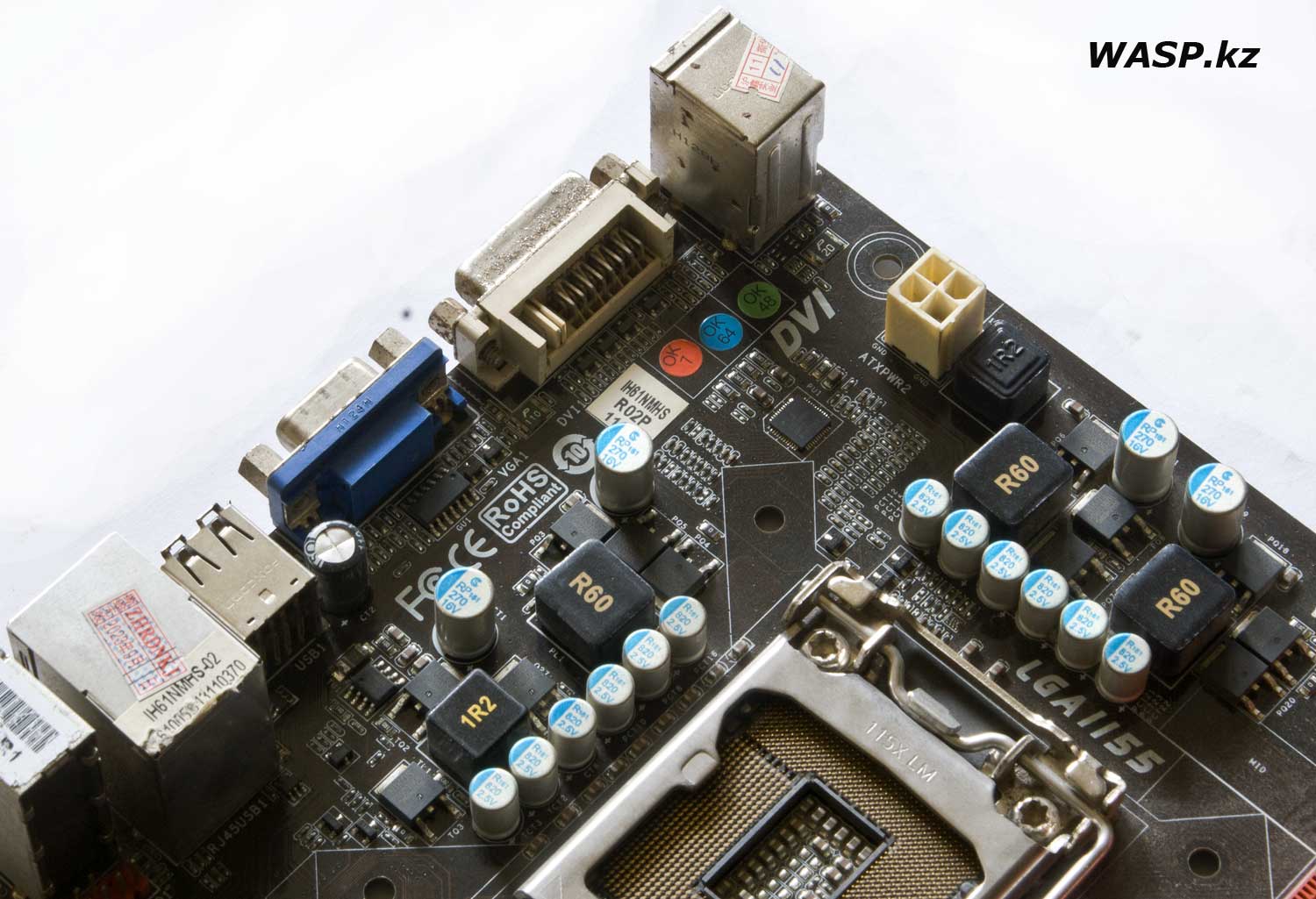
Они реализованы стандартными элементами: ШИМ-контроллер ISL6363, еще чип FP6326 - синхронный DC-DC понижающий ШИМ-контроллер. MOSFET-транзисторами NIKOS P0903BDL и NIKOS P0603BDL, дросселями в пластмассовых корпусах, залитые компаундом. И твердотельными полимерными конденсаторами, что не может не радовать (впрочем, это стало нормой для всех производителей матплат уже и в те давние времена). FP6137E - линейный регулятор напряжения шины DDR3. Также мы видим здесь внешние разъемы: два PS/2 - для мышки и клавиатуры, затем два видеовыхода - DVI и VGA, затем четыре порта USB2.0 и один сетевой разъем - LAN тип RJ45. Ну и наконец, три Audio-разъема, типа миниДжек. И тут же группа контактов для подключения аудиоразъемов на передней панели корпуса.
Вправо от процессорного сокета идут два разъема под оперативную память стандарта DDR3 и обычный 24-контактный разъем питания материнской платы. И тут мы уже видим использование обычных электролитических конденсаторов... недолго музыка играла, недолго фраер танцевал...
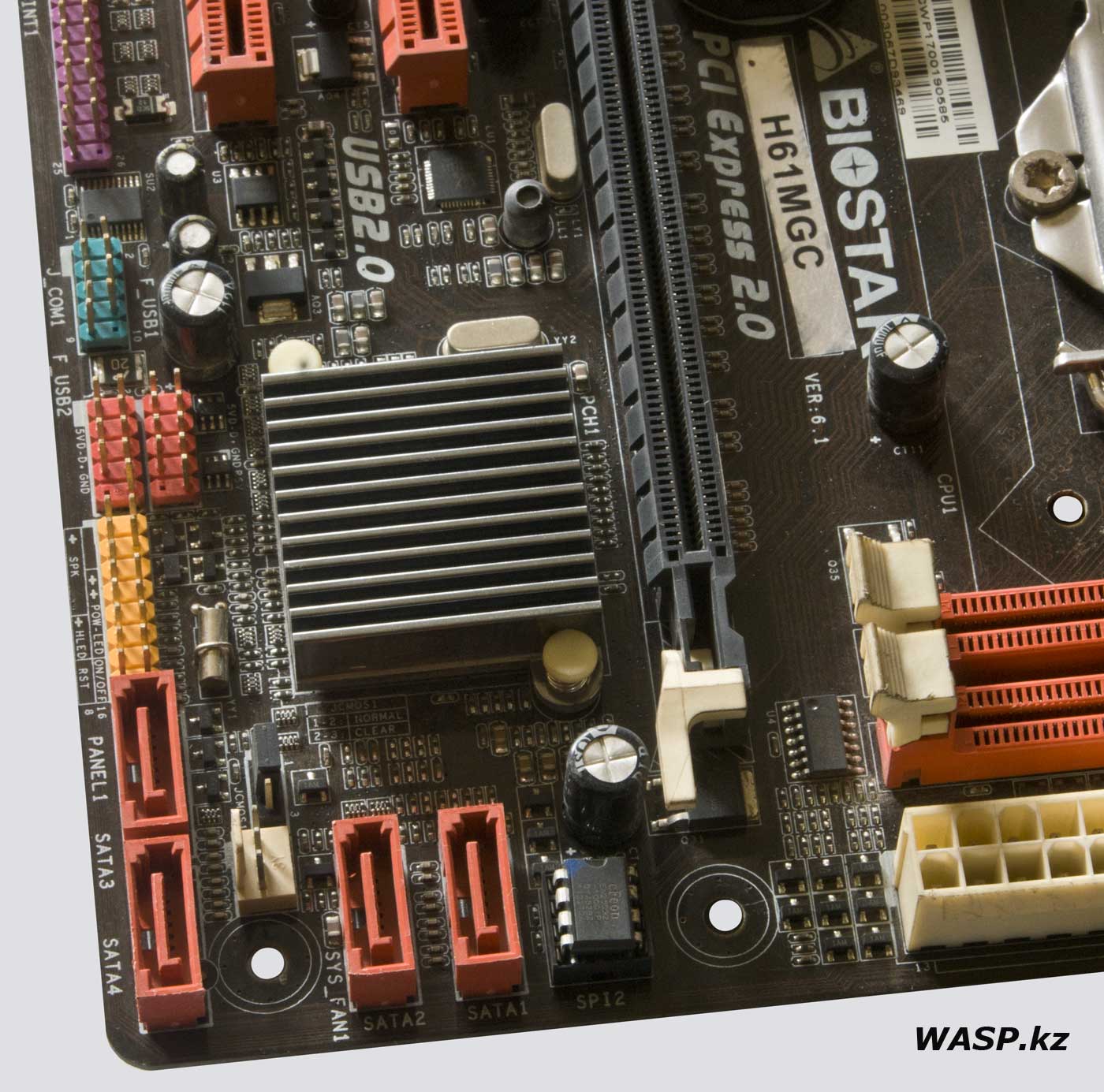
Правый нижний угол матплаты Biostar H61MGC - здесь небольшой алюминиевый радиатор чипсета. Микросхема BIOS в кроватке - это cFeon EN25Q32A. Четыре SATA разъема (это SATA 2 - 3.0 Gb/s).
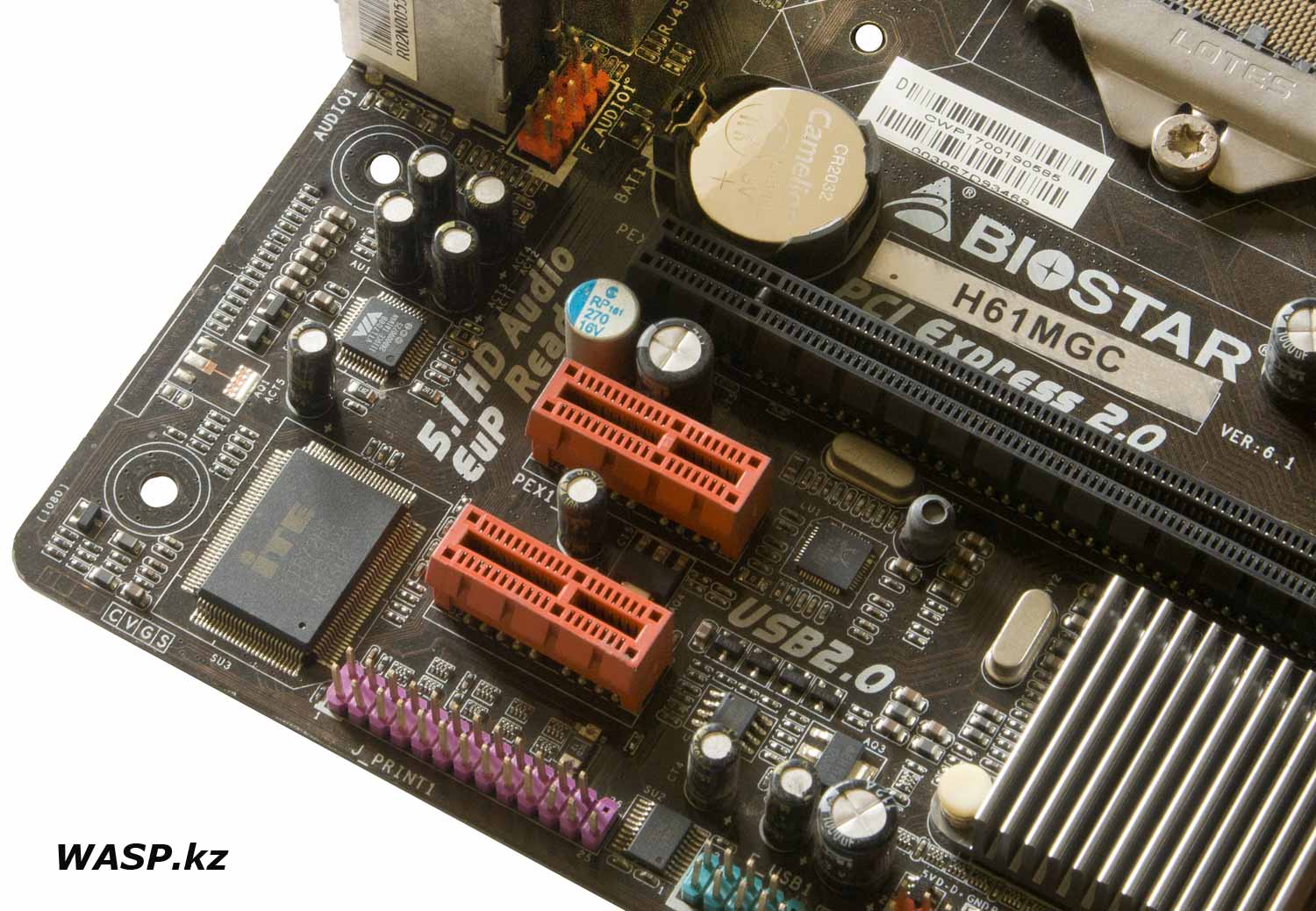
Левый нижний угол матплаты: аудиокодек VIA VT1708B - некоторые его ругают, дескать "пластмассовый звук"... или "бубнит"... дескать "Realtek намного кошернее". Ерунда - в своем дешевом сегменте, встроенного звука в матплату, они все одинаковы (на слух). Этот кодек по каналам - 7.1, вход и выход 24-бит, максимальная частота дискретизации на входе и выходе 192 кГц, SNR на входе 98 дБ, а на выходе 95 дБ. Но эта матплата использует только 6-канальный звук. Надо сказать, на этих матплатах использовался также и аудиокодек от Реалтек - ALC662. Далее идет относительно большая микросхема iTE IT8728E - это чип системного мониторинга или Super I/O.
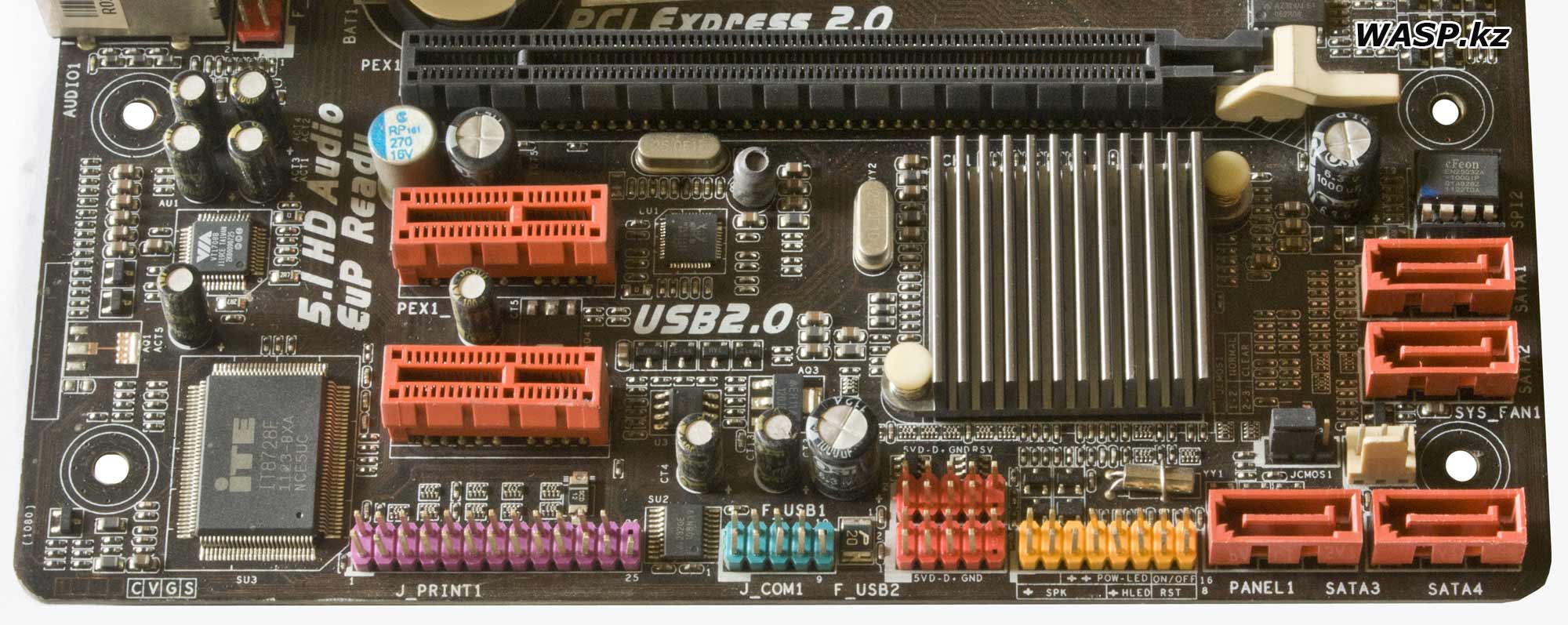
Нижняя часть матплаты и слоты расширений. Сразу ниже процессорного сокета идет стандартная батарейка и маркировка матплаты. Потом PCI Express x16 версии 3.0 и ниже еще два слота PCI-E x1, "короткие". Тут же сетевой контроллер Realtek RTL8111E он обеспечивает 10 / 100 Mb/s / 1Gb/s (на ранних версиях мог стоять контроллер Atheros AR8151).
По самому низу материнской платы мы видим такие элементы: разъемы для подключения внешних портов, на отдельных планках LPT и COM, и USB. Затем подключение передней панели - кнопок, индикаторов и спикерфона. Чуть выше и правее, возле разъема для подключения дополнительного вентилятора, перемычка обнуления настроек БИОС.
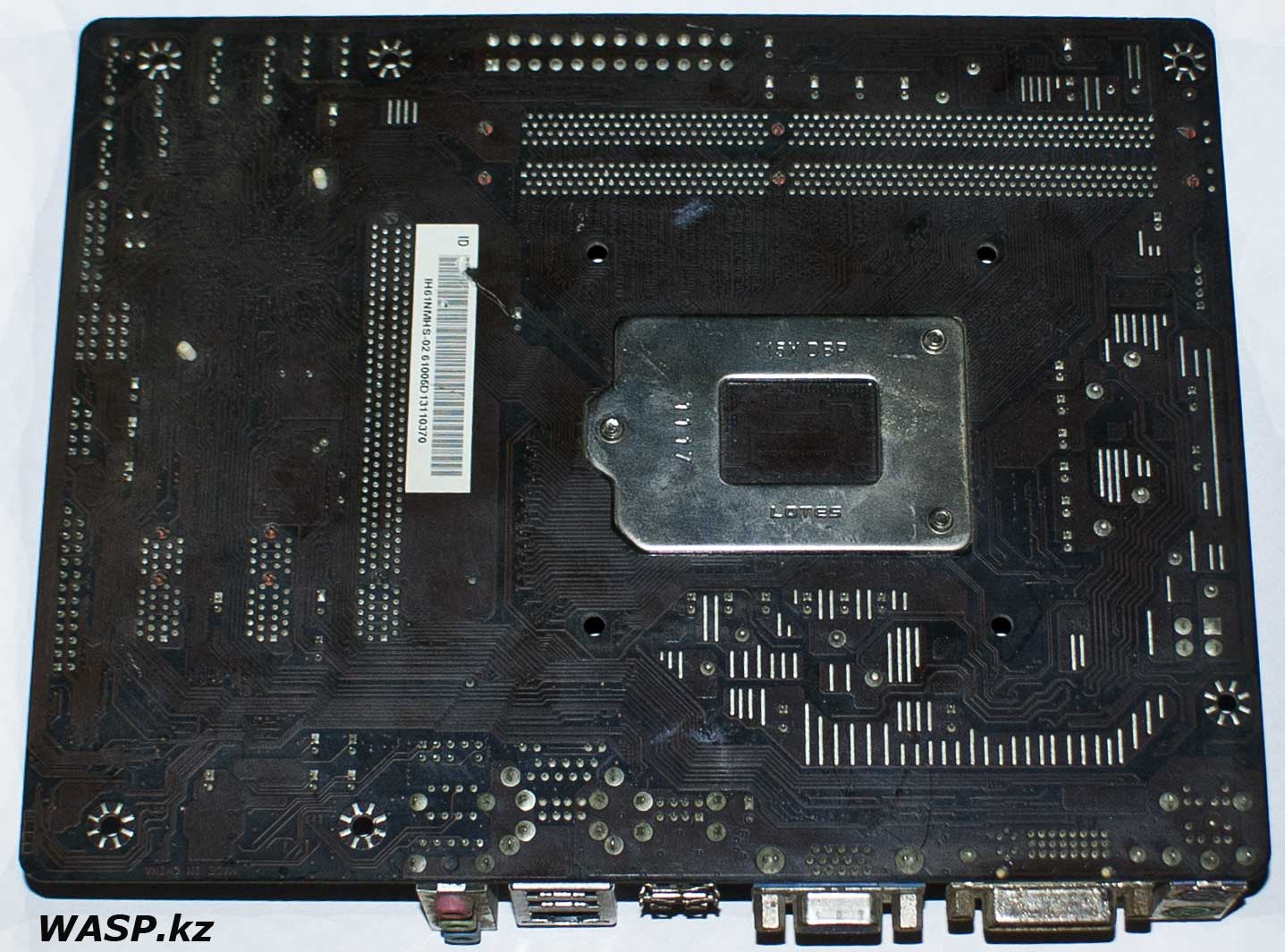
Обратная сторона материнской платы Biostar H61MGC. Здесь элементов нет. Есть одна наклейка. И стальная пластина, которая укрепляет сокет - противодействуя изгибу матплаты под действием притянутой системы охлаждения.

Внешняя панель - заглушка. Все как обычно, разве что зачем-то пробиты вентиляционные отверстия...
На этом внешний осмотр закончен, теперь немного о характеристиках матплаты Biostar H61MGC которые я пропустил - вы их можете найти и на сайте изготовителя, и в прочей документации, которой в интернете полно. Все важное я назвал, если ошибся - поправьте.
Сборка компьютера
Немаловажный вопрос - сборка ПК на основе той или иной матплаты. Не секрет, некоторые прекрасные материнки отвратительны при сборке! В данном случае все нормально - сам форм-фактор предполагает ряд трудностей, но мы знали, что покупаем. Итак, что мы имеем:
- установка процессора и обычной системы охлаждения - все как обычно, претензий нет,
- установка модулей памяти, то же самое - все ровно и нормально,
- установка самой матплаты корпус ПК, если он стандартный - нет проблем.
Как обычно, установка видеокарт может вызвать проблемы - все зависит от того, какая это видеокарта? Верхнюю часть может несколько блокировать близко расположенные аудиоразъемы. Если система охлаждения видеокарты большая - она перекроет нижний PCI-E x1 слот расширения (но это обычная практика).
В общем и целом, сборка не вызывает проблем, все подписано и все понятно даже для новичка. Маленький размер имеет свои плюсы, например, при сборке малогабаритных системных блоков, особенно для HTPC. Но в данном случае на матплате явно не хватает HDMI выхода... Нет, для домашних кинотеатров эта матплата мало приспособлена.
В продолжении статьи будет описана практическая работа матплаты Biostar H61MGC.
Михаил Дмитриенко, WASP.kz
Алма-Ата
05.12.2023
Biostar H61MGC Ver:6.1 LGA1155 motherboard, part 1
Part 1 - Part 2
This motherboard was purchased to replace the failed ECS Elitegroup Z77H2-A3 motherboard, of course, it is a simpler and more budget-friendly motherboard, but now there is no choice... This is an outdated platform.
+ Click on photo to enlarge!
In the first part we will try to describe this motherboard, its main elements and its characteristics as fully as possible. And in the second part we will describe the BIOS settings and the work itself, and in the end we will summarize.
External inspection of the motherboard
This motherboard has already been used, and therefore only the motherboard itself and the back panel are on hand. Condition is generally good, with some minor flaws.
Externally, it is a standard Micro ATX form factor motherboard measuring 226 mm by 175 mm. It is designed in the traditional Biostar style of that time, namely 10-12 years ago: bright multi-colored connectors and expansion slots...
The LGA1155 processor slot is located almost in the center. The 4-phase power supply circuits for the processor are located around it in the letter Г.
They are implemented using standard elements: an ISL6363 PWM controller, and an FP6326 chip - a synchronous DC-DC step-down PWM controller. MOSFET transistors NIKOS P0903BDL and NIKOS P0603BDL, chokes in plastic cases filled with compound. And solid-state polymer capacitors, which is good news (however, this became the norm for all motherboard manufacturers even in those ancient times). FP6137E is a linear DDR3 bus voltage regulator. We also see here external connectors: two PS/2 - for a mouse and keyboard, then two video outputs - DVI and VGA, then four USB2.0 ports and one network connector - LAN type RJ45. And finally, three Audio connectors, mini-Jack type. And then there is a group of contacts for connecting audio connectors on the front panel of the case.
To the right of the processor socket there are two connectors for DDR3 RAM and a regular 24-pin motherboard power connector. And here we already see the use of ordinary electrolytic capacitors... the music played for a short time, the guy danced for a short time...
The lower right corner of the Biostar H61MGC motherboard is a small aluminum chipset heatsink. The BIOS chip in the crib is a cFeon EN25Q32A. Four SATA connectors (this is SATA 2 - 3.0 Gb/s).
Lower left corner of the motherboard: VIA VT1708B audio codec - some people criticize it, saying “plastic sound”... or “mumbling”... they say “Realtek is much more kosher”. Nonsense - in their cheap segment, built-in sound in the motherboard, they are all the same (by ear). This codec by channels is 7.1, input and output are 24-bit, maximum sampling frequency at input and output is 192 kHz, SNR at input is 98 dB, and at output is 95 dB. But this motherboard only uses 6-channel audio. It must be said that these motherboards also used an audio codec from Realtek - ALC662. Next comes the relatively large iTE IT8728E chip - this is a system monitoring chip or Super I/O.
The lower part of the motherboard and expansion slots. Immediately below the processor socket there is a standard battery and motherboard markings. Then PCI Express x16 version 3.0 and below two more PCI-E x1 slots, “short”. There is also a Realtek RTL8111E network controller that provides 10 / 100 Mb/s / 1Gb/s (in earlier versions there could be an Atheros AR8151 controller).
At the very bottom of the motherboard we see the following elements: connectors for connecting external ports, on separate LPT and COM strips, and USB. Then connect the front panel - buttons, indicators and speakerphone. A little higher and to the right, near the connector for connecting an additional fan, there is a jumper for resetting the BIOS settings.
Reverse side of the Biostar H61MGC motherboard. There are no elements here. There is one sticker. And a steel plate that strengthens the socket - counteracting the bending of the motherboard under the influence of the attracted cooling system.
The outer panel is a blank. Everything is as usual, except that for some reason the ventilation holes are broken...
This completes the external inspection, now a little about the characteristics of the Biostar H61MGC motherboard that I missed - you can find them on the manufacturer’s website and in other documentation, which is full on the Internet. I mentioned everything important, if I made a mistake, correct me.
Computer assembly
An important issue is assembling a PC based on one or another motherboard. It's no secret that some great motherboards are terrible to assemble! In this case, everything is fine - the form factor itself involves a number of difficulties, but we knew what we were buying. So what we have:
- installation of the processor and conventional cooling system - everything is as usual, no complaints,
- installation of memory modules, the same thing - everything is smooth and normal,
- installation of the motherboard itself, the PC case, if it is standard - no problem.
As usual, installing graphics cards can cause problems - it all depends on what kind of graphics card it is? The top part may be somewhat blocked by nearby audio jacks. If the cooling system of the video card is large, it will block the lower PCI-E x1 expansion slot (but this is common practice).
In general, the assembly does not cause problems, everything is signed and everything is clear even for a beginner. The small size has its advantages, for example, when assembling small-sized system units, especially for HTPCs. But in this case, the motherboard clearly lacks an HDMI output... No, this motherboard is not well suited for home theaters.
The continuation of the article will describe the practical operation of the Biostar H61MGC motherboard.
Mikhail Dmitrienko, WASP.kz
Almaty
05.12.2023 |

