
Сегодня мы познакомимся с детским компьютером, обучающим, интерактивным - это Joy Toy 7000 (7001), изготовитель - некто Play Smart, но это лишь торговая марка электронных игрушек... она принадлежит... Synergy Trading или Shantou Gepai, или... я не стал копать этот муравейник, лучше посмотрим на сам компьютер.
Мне он достался в изрядно использованном состоянии и... в нерабочем состоянии. Ну ладно. Опишем то, что есть, благо помимо меня в интернете этот компьютер описали много и всесторонне. Кроме - как обычно - полной разборки. Так что именно ей я и уделю больше всего времени.
+ Щелкайте по фото, чтобы увеличить!
Итак, эта игрушка сделана из пластмассы, очень легкая... Расцветки бывают самые разные! Он как бы имитирует ноутбук. На крышке сверху написано: Детский обучающий компьютер, русско-английский.
На нижней части четыре выступающие пластмассовые ножки. Отсек для батареек, есть этикетка... но на ней просто инструкция по замене батареек...
Это отсек батареек - требуется три штуки 1,5 вольтовых, формата АА...
Открываем верхнюю крышку - она фиксируется по бокам защелками... Внутри вот так вот - имитация настоящего ноутбука продолжается: клавиатура, между прочим как настоящая... ниже ее имитация тачпада, но работает как джойстик. Влево от него отверстия, под которыми динамик.
Экран небольшой, по центру, вокруг просто декоративное обрамление - не знаю, есть ли от этого польза или один вред? Есть две кнопки - Яркость плюс и минус...
Переворачиваем игрушку и выкручиваем на днище шурупы. Нижняя часть корпуса легко снимается, внутри видим... Да уж... два проводочка идут на низ - к батарейкам. Откручиваем платы... Кнопки клавиатуры снабжены "резиновым ковриков" - матрица кнопок... Но сделано все - чисто по-китайски, в худшем значении этого слова. Проще говоря - на соплях.
Теперь надо разобрать верхнюю часть игрушки, где экран... и здесь разборка прямо противоположная - эта часть неразборная. Производитель не предусматривал этого, также не предусмотрен ремонт.
Эта часть состоит из двух пластмассовых половинок, которые соединены между собой шурупами. Четыре штуки мы можем видеть - они закрыты голубыми пластмассовыми декоративными заглушками - но их извлечь невозможно! Можно высверлить, и выкрутить четыре шурупа... Но еще остается 5-7, и они закрыты капитально: обрамление вокруг экрана закрывает эти шурупы... На пластмассу наклеена бумага с рисунком, а поверх на бумагу наклеена пленка... Все это надо содрать... и только тогда можно разобрать. Но я просто поломал пластмассу - она не самая крепкая, и потому легко сломалась.
Внутри мы видим две платы, защелки по бокам, и такую вот своеобразную петлю, которая тормозит открытую крышку... Вытаскиваем все.
Итак - вот весь состав, все внутренности этого компьютера... конечно, слово "компьютер" надо писать в кавычках... Это чуть-чуть сложнее калькулятора и электронных часов...
Рассматриваем все элементы по отдельности.
Самая большая плата - это плата матрицы кнопок, клавиатура. На ней элементов никаких нет, это односторонний текстолит с контактными площадками. Маркировка BT-7001-2 20080306DF и неизвестный мне логотип - прямоугольник с закругленным углами, посередине овал, стилизованный земной шар с линиями широт и долгот, а поверх две буквы - LF.
Обратная сторона платы - ничего, только краской нанесены маркировки и прочее...
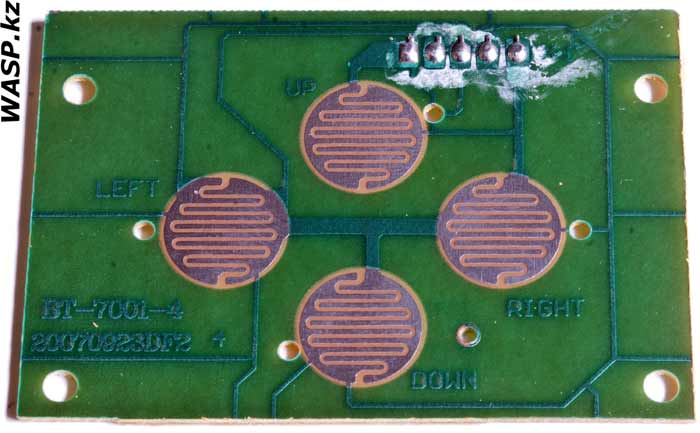
Вторая плата также матрица кнопок, это "тачпад" - но типа джойстик на четыре положения... маркировка на плате BT-7001-4 20070923DF2. На обратной стороне пусто, даже фото делать не стал.
Это еще одна плата, здесь логотип иной - даже не знаю, как его описать... Маркировка на плате BT-7001-6 20080514GH-V001. Здесь распаяно 5 резисторов, 3 диода и два керамических конденсатора... именно на эту плату идут два провода от батареек - впаяны в J1. И двумя шлейфами она соединена с клавиатурой, и три провода с нее уходят на дисплей...
Обратная сторона платы, здесь дорожки и одна бескорпусная микросхема, залитая компаундом.
Динамик - стандартная круглая головка динамическая. Диаметр 50 мм. На торце магнитного экрана написано MLD 0.5W - Диффузор, подвес и пылезащитный колпачок выполнены заодно из какой-то пленки...
Теперь две платы с верхней части игрушки. Одна - плата дисплея. Также односторонний текстолит. С одной стороны небольшое количество деталей - электролитические и керамические конденсаторы, резисторы...
Обратная сторона - здесь почти во всю плату монохромный ЖК-дисплей, диагональ рабочей стороны 105 мм.
Этот дисплей никак не зафиксирован на плате и держится только лишь на резиновых токопроводных полосках - анизотропная резина... По сути, ни на чем не держится. Стекло дисплея снизу заклеено светоотражающей пленкой.
Под дисплеем дорожки и контактные площадки... по центру большая бескорпусная микросхема залитая компаундом. Маркировки на плате: 20080703DH и RS08079-BT7001-1A.
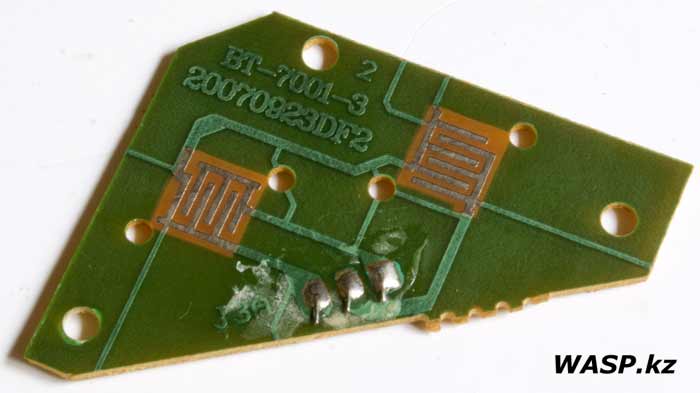
Последняя плата - два контакта, это две кнопки - яркость плюс и яркость минус... и главное - какая яркость? Дисплей не имеет подсветки... место для светодиода на плате там есть, но самого светодиода нет...
На этом разборка игрушечного компьютера Joy Toy 7000 / 7001 закончена. И у меня просто нет слов. Что это такое? Как оно работает вообще? И работает ли? С клавиатуры на плату дисплея идут всего три провода! Питание, общий и - данных? На платах большинство мест не распаяно! Сделано словно в подвале на коленке, даже флюс не смыт... На дисплей должно идти как минимум два широких шлейфа - их нет... Это, по-моему, бутафория. Она никак не может обеспечивать тех возможностей, которые обозначены в характеристиках: 35 функций - буквы, цифры, русский язык, математика, иностранный язык, окружающий мир, ноты, а также музыка и игры. И все это по одному проводку?
В России эта штука стоит 1100-1300 рублей, а у нас доходит до 14 тысяч тенге! Не понимаю... если я в чем-то ошибся - покажите в чем...
P.S. На законный вопрос наших читателей - "Нафига ты это барахло описываешь?", отвечаю - ну так ведь - написано КОМПЬЮТЕР же... Значит моя тема. Кстати, на очереди у меня еще один подобный... GD Liangxing LX-431S
Михаил Дмитриенко
Алматы
2020 г.
Today we will get acquainted with a children's computer, educational, interactive - this is Joy Toy 7000 (7001), the manufacturer is someone Play Smart, but this is only a trademark of electronic toys ... it belongs to ... Synergy Trading or Shantou Gepai, or ... I didn’t start digging this anthill, we’d better look at the computer itself.
I got it in a fairly used state and ... in an inoperative state. Okay. Let's describe what it is, since besides me on the Internet, this computer was described a lot and comprehensively. Except - as usual - a complete disassembly. So it is her that I will devote the most time to.
+ Click on the photo to enlarge!
So, this toy is made of plastic, very light ... The colors are very different! He kind of imitates a laptop. On the top of the cover it says: Children's learning computer, Russian-English.
On the bottom there are four protruding plastic legs. Battery compartment, there is a label ... but it just has instructions on how to change the batteries ...
This is the battery compartment - you need three pieces of 1.5 volt, AA format ...
Open the top cover - it is fixed on the sides with latches ... Inside, like this - the imitation of a real laptop continues: the keyboard, by the way, is like a real one ... below it is an imitation of a touchpad, but it works like a joystick. To the left of it are the holes under which the speaker is.
The screen is small, in the center, there is just a decorative frame around - I don't know if there is any benefit or harm from this? There are two buttons - Brightness plus and minus ...
Disassembly Joy Toy 7000/7001
Turn the toy over and unscrew the screws on the bottom. The lower part of the case can be easily removed, we can see inside ... Yeah ... two wires go to the bottom - to the batteries. We unscrew the boards ... The keyboard buttons are equipped with "rubber mats" - a matrix of buttons ... But everything was done - purely in Chinese, in the worst sense of the word. Simply put - on snot.
Now we need to disassemble the upper part of the toy, where the screen is ... and here the disassembly is exactly the opposite - this part is not separable. The manufacturer did not provide for this, and repairs are also not provided.
This part consists of two plastic halves, which are connected together with screws. We can see four of them - they are covered with blue plastic decorative caps - but they cannot be removed! You can drill and unscrew four screws ... But there are still 5-7 left, and they are completely closed: the frame around the screen covers these screws ... Paper with a pattern is glued to the plastic, and a film is glued on top of the paper ... All this is necessary rip off ... and only then can you make out. But I just broke the plastic - it is not the strongest, and therefore broke easily.
Inside we see two boards, latches on the sides, and such a peculiar loop that hinders the open cover ... We take out everything.
So - here is the whole composition, all the insides of this computer ... of course, the word "computer" must be written in quotation marks ... This is a little more complicated than a calculator and an electronic clock ...
We consider all the elements separately.
The largest board is the button matrix board, the keyboard. There are no elements on it, it is a one-sided textolite with contact pads. Marking BT-7001-2 20080306DF and a logo unknown to me - a rectangle with rounded corners, an oval in the middle, a stylized globe with latitude and longitude lines, and on top of two letters - LF.
The reverse side of the board is nothing, only markings are applied with paint and so on ...
The second board is also a matrix of buttons, this is a "touchpad" - but like a joystick with four positions ... the marking on the board is BT-7001-4 20070923DF2. The reverse side is empty, I didn't even take a photo.
This is another board, here the logo is different - I don't even know how to describe it ... Marking on the BT-7001-6 board is 20080514GH-V001. There are 5 resistors, 3 diodes and two ceramic capacitors soldered here ... two wires from the batteries go to this board - they are soldered into J1. And it is connected to the keyboard with two loops, and three wires from it go to the display ...
The reverse side of the board, here are the tracks and one unpackaged microcircuit, filled with a compound.
Speaker - standard round dynamic head. Diameter 50 mm. MLD 0.5W is written on the end of the magnetic shield - The diffuser, suspension and dust cap are made at the same time from some kind of film ...
Now there are two boards from the top of the toy. One is the display board. Also one-sided textolite. On the one hand, a small number of parts - electrolytic and ceramic capacitors, resistors ...
The reverse side - here, almost the entire board is a monochrome LCD display, the working side diagonal is 105 mm.
This display is not fixed on the board in any way and is supported only by rubber conductive strips - anisotropic rubber ... In fact, it does not hold on to anything. The display glass is covered with a reflective film at the bottom.
Under the display are the tracks and pads ... in the center is a large open-frame microcircuit filled with compound. PCB markings: 20080703DH and RS08079-BT7001-1A.
The last board is two contacts, these are two buttons - brightness plus and brightness minus ... and most importantly - what is the brightness? The display has no backlight ... there is a place for the LED on the board, but there is no LED itself ...
This completes the disassembly of the Joy Toy 7000/7001 toy computer. And I just have no words. What it is? How does it work in general? And does it work? There are only three wires from the keyboard to the display board! Nutrition, general and - data? Most of the places on the boards are not soldered! Made as if in a basement on a knee, even the flux is not washed off ... The display should have at least two wide plumes - they are not ... This, in my opinion, is a props. It cannot in any way provide the capabilities that are indicated in the characteristics: 35 functions - letters, numbers, Russian, mathematics, a foreign language, the world around us, notes, as well as music and games. And all this one wiring?
In Russia, this piece costs 1100-1300 rubles, and in our country it reaches 14 thousand tenge! I don't understand ... if I was mistaken about something - show me what ...
P.S. To the legitimate question of our readers - "Why are you describing this junk?", I answer - well, after all - it says COMPUTER ... So my topic. By the way, I have another similar one next in line ...
Mikhail Dmitrienko
Almaty
2020