PHP-Fusion 9.хх.хх - add articles
In the CMS version of PHP-Fusion 9.xx.xx the procedure for adding articles has changed quite a lot. Moreover, there are more external changes than internal ones - qualitative changes ... For many users the question is how to add articles using this engine is difficult.
+ Click on the pictures to enlarge!
So, for starters, it is desirable to have a ready-made article - in a text file, checked for spelling (I usually write text in Notepad, then check the spelling in MS Word - then again in Notepad to remove formatting). illustrations - processed, compressed for the web ... Next - go to the admin panel of the site.
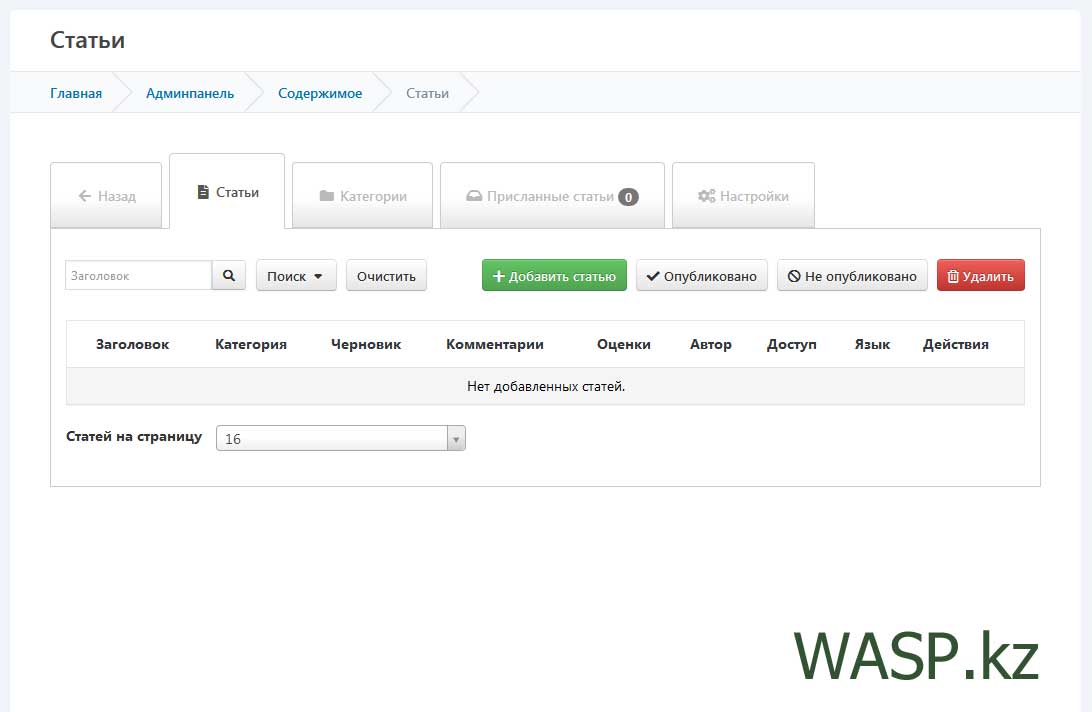
In the left column, click on the Content item, then select Articles. In this section of the tab: actually Articles, Categories, Submitted articles and Settings. Everything is scanty in the settings - how many articles are on the page ... allow or block sending articles ... require or not require the full text ... Here you choose what suits you.
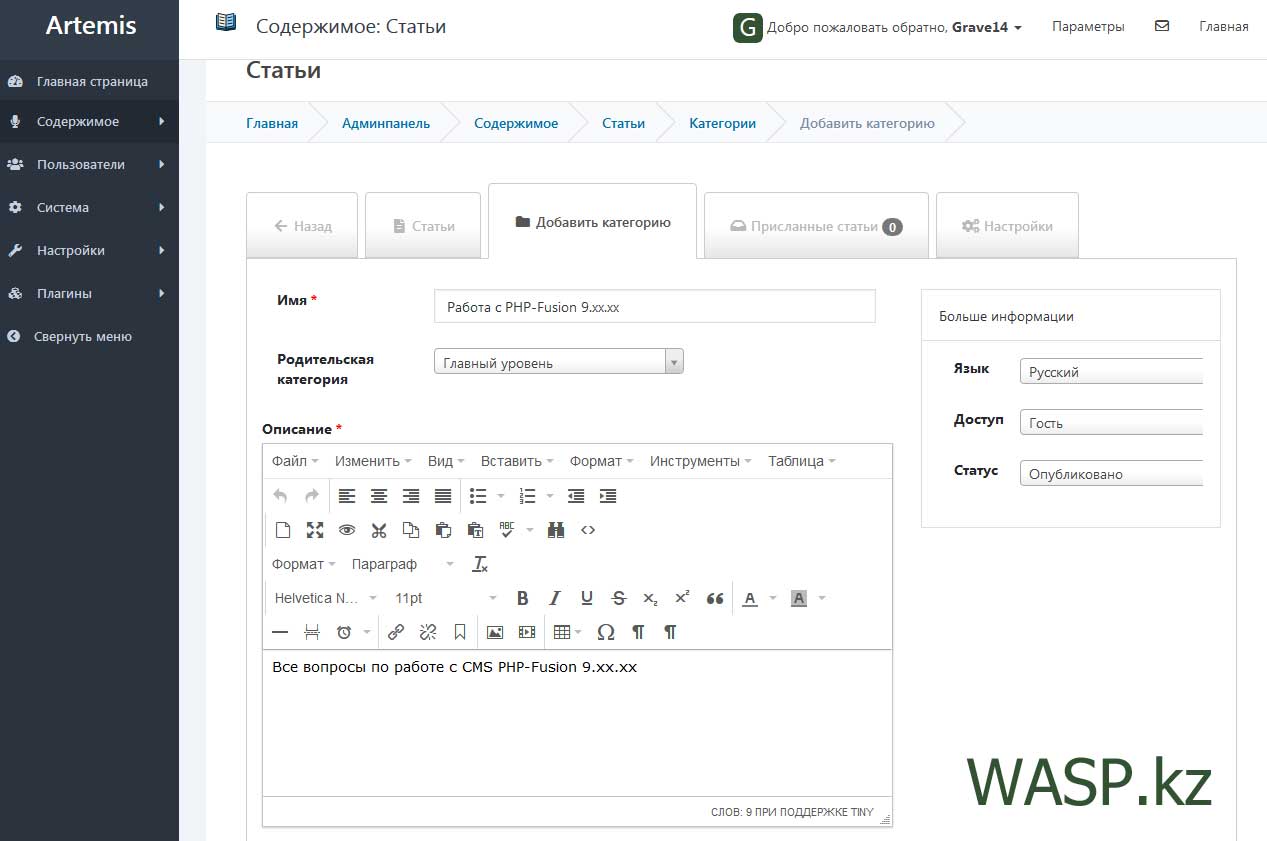
To post an article, you must first create at least one category. Need to come up category name, category description, you can insert a picture illustrating category (these things are completely stupid, in my opinion). Customization categories - language (why is this at all?), access - well this is understandable ... guest - Everyone sees the category of articles. In general, it’s better to immediately think about everything - which you categories of articles are needed, what to call them ... And immediately create everything, or at least main categories of articles on your site.
- Separate categories can be made in the navigation menu, we'll talk about this in another time if you're interested.
When we create the category, you can post the article. We click - "Add article", and the corresponding form opens.
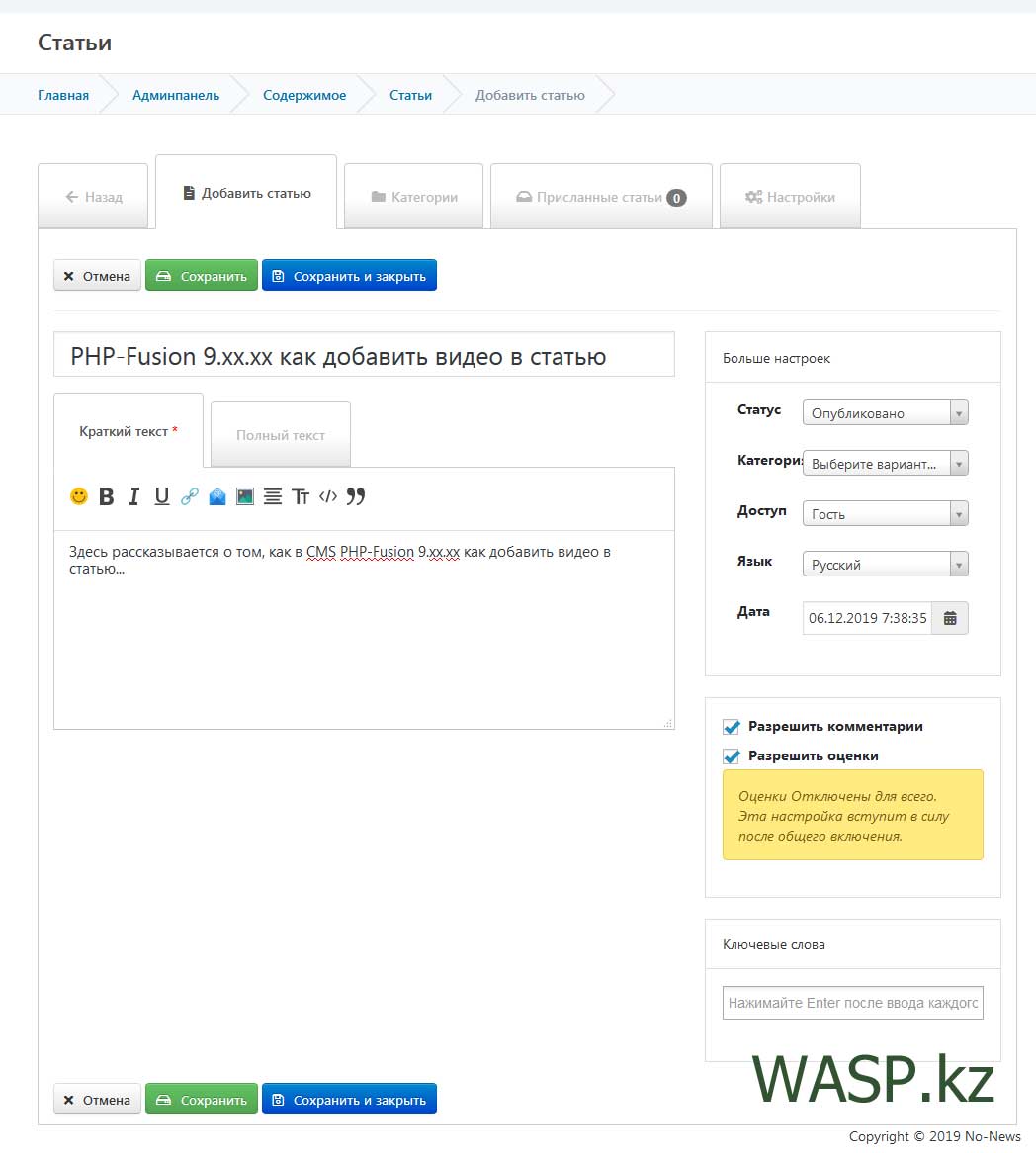
The built-in editor is primitive and extremely inconvenient by default, but you can enable the TinyMCE editor. Which is much more convenient, but here we see this editor in some modern way ... The developers chased the appearance, to the detriment of convenience and functionality.
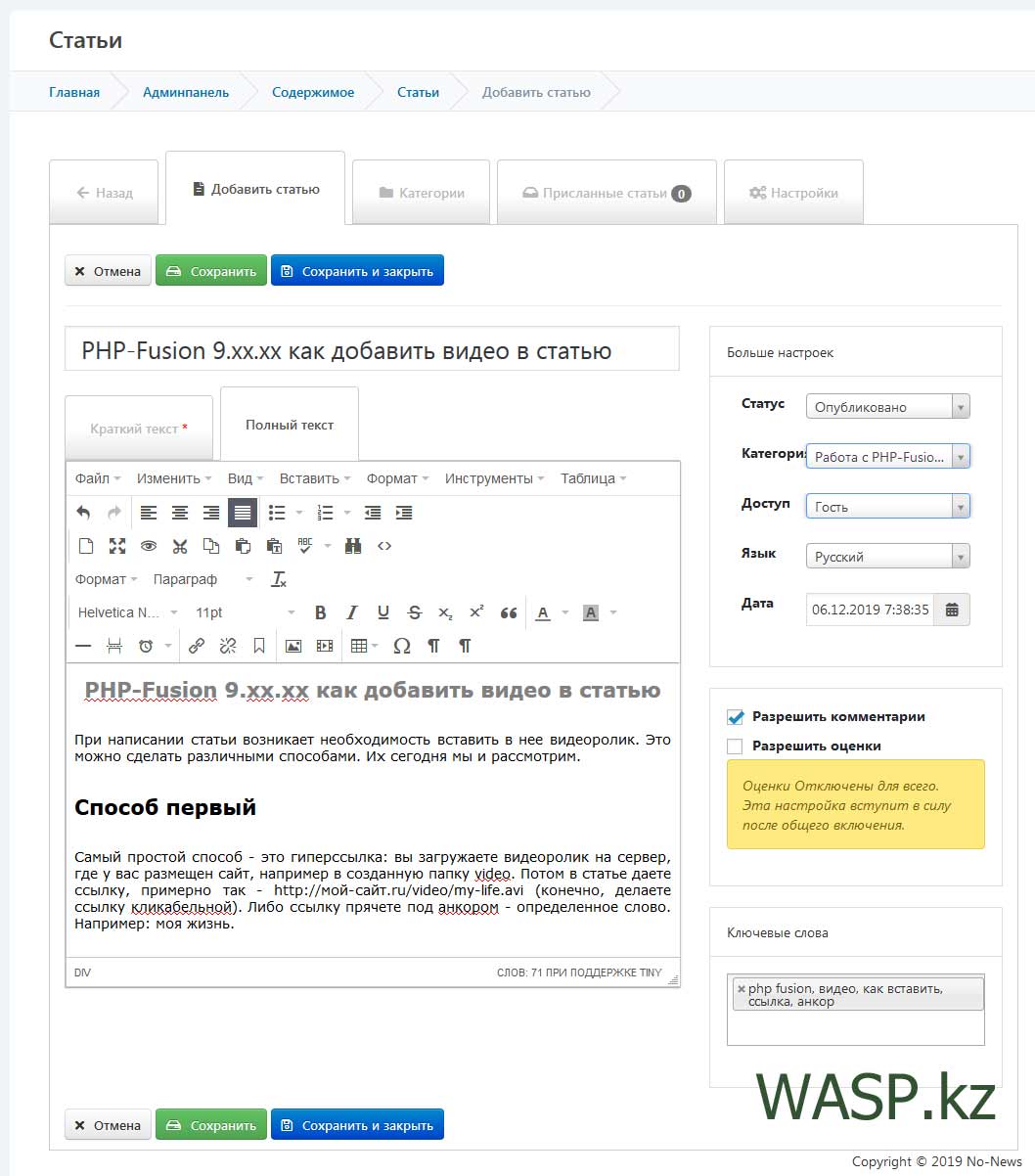
Adding an article, in general, is the same as on version 7 of Fusion: heading, short text, full text ... The text itself is normal to format in this TinyMCE - just hard labor! Therefore, good advice to you - create an article first on your computer in html - in the Front Page editor. Old great editor! And then just copy the code from body to / body, in the editor, click on this <> icon - frankly idiotic! And paste the code from Front Page. But, this is a matter of habit and preference.
Next, select the status - Published. Choose the category of articles. Access - select Guest, then the article will be visible to everyone. Language, time ... We allow comments and ratings, if necessary. Keywords - now, finally, the ONLY and USEFUL that appeared in 9 Fusion ... And it was not necessary to fence this unnecessary and uncomfortable garden!
We click to save - the article is published.
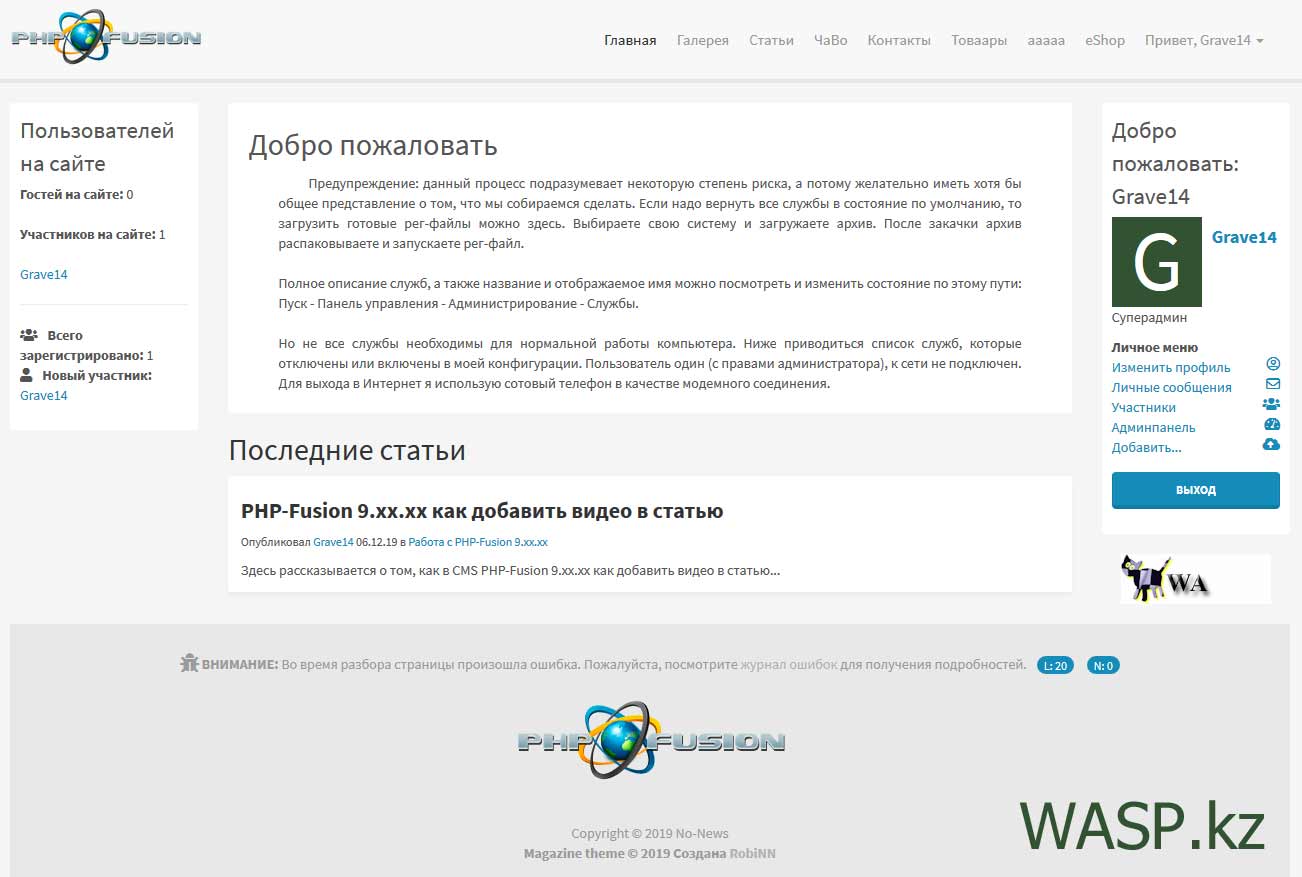
We open the main page of our site, here is the announcement - Recent articles ... an article has appeared ... Unfortunately, everything is very far from ideal, and there are imperfections, glitches, bugs everywhere ...
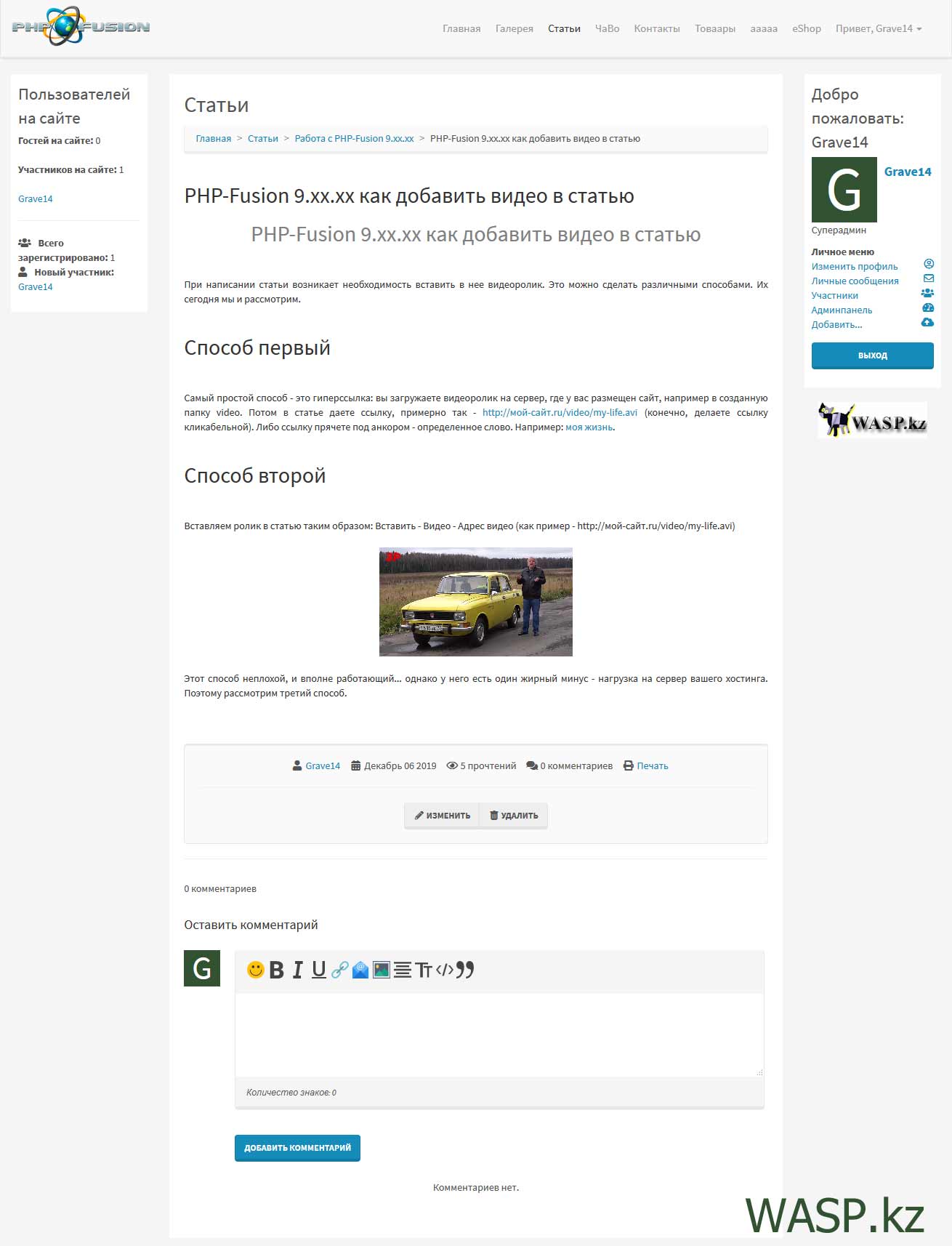
Open the article. We see the flaws ... The title is duplicated - so you need to edit the article and remove it. At the same time, we will remove the < h1 > tags ... alas. By the way, error messages will always hang at the bottom of the page. The error log (in the Adminpanel) must be cleaned regularly! Otherwise, it overflows and we get other glitches ... here's how to disable this error log altogether ?!

Edit ... here again in the Adminpanel. Here, over time, a large list of articles will be typed ... you can get lost - guaranteed!
But in general, PHP-Fusion 9 is not bad. Easy to learn by beginners, it works stably enough. But while it is not debugged yet and the code is not finalized - I DO NOT RECOMMEND.
Mikhail Dmitrienko, 2019 |

